"logic will get you from A to B - imagination will take you anywhere"
How to use Form to invoke a remote service through CGI.
1. Copy the search box of this search page,
inlcuding radio buttons, text input, and submit button.
2. Open your Nvu HTML editor.
3. Open a new empty HTML file.
4. Paste the search box into this new file.
5. Use Nvu to add a Form to this search box. Do not hand code the HTML. Just fill the blank in the Form dialog.
6. In the form dialog, set Action="http://google.com/search" and name of Form as "f" and method as "get"
(See Hint if it does not work.)
7. Save your file on your computer. Run your HTML by Firefox. What do you get?
8. Set method as "post"
9. Run your HTML by Firefox. What do you get?
(1)GET



(2)POST












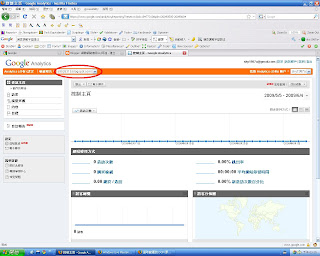















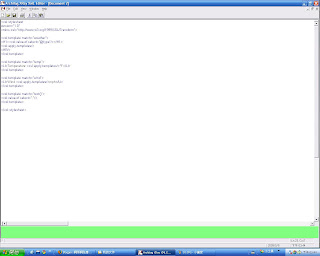



















.JPG)
.JPG)

